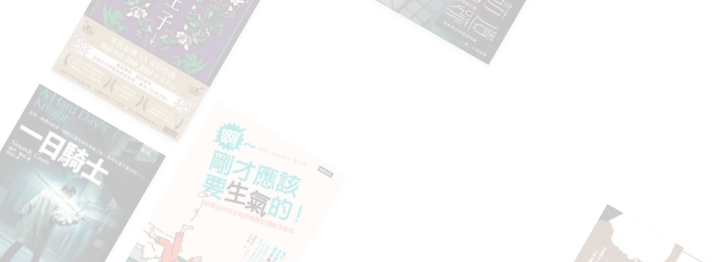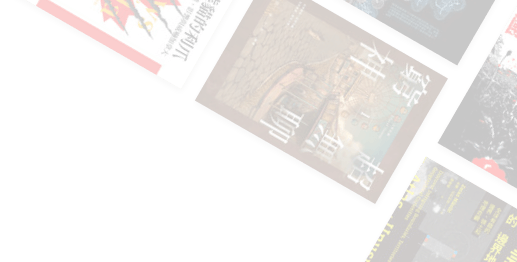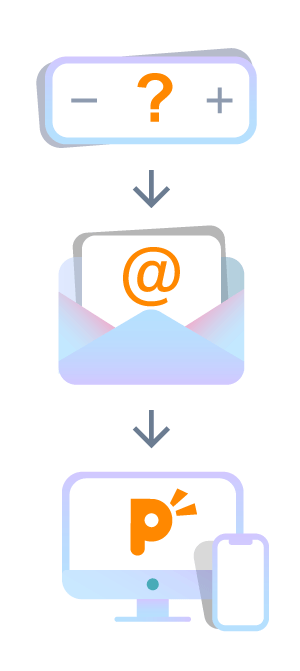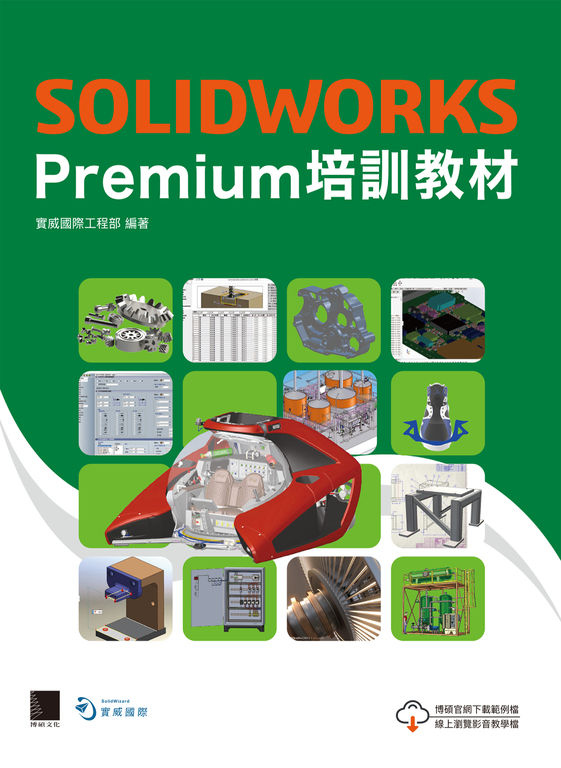
SOLIDWORKS Premium是組合SOLIDWORKS 3D建模與應用工具的超值版產品,其中包含SOLIDWORKS Toolbox標準零件庫、Costing製作成本分析、CircuitWorks電路設計、設計規範檢查工具、eDrawings電子工程圖、公差分析、影像渲染、3D掃描資料處理、曲面展開、管路與電纜設計⋯等等十餘項具有專業生產力的工具。這些工具的組合也是將SOLIDWORKS 3D模型應用在不同領域重要的接口,對於習慣以SOLIDWORKS為設計工具的使用者來說,會是一項必須了解並熟悉的進階需求,也是提升SOLIDWORKS用戶水平的最佳選擇。
第1章 SOLIDWORKS Toolbox:標準零件庫
1.1 SOLIDWORKS Toolbox概要說明
1.2 Toolbox管理概要
1.3 安裝及規劃
1.4 開始規劃Toolbox
1.5 Toolbox自訂五金零件
1.6 Toolbox使用者設定
1.7 Toolbox權限
1.8 Toolbox智慧型扣件(Smart Fasteners)
1.9 Toolbox資料庫
1.10 設置零組件
1.11 Toolbox PropertyManager(零件屬性管理員)
1.12 管理零件編號設定
1.13 開啟有參考Toolbox零組件的模型
1.14 更新組合件中Toolbox零組件
1.15 停用Toolbox中的自動結合更新
1.16 凹槽
1.17 凸輪
1.18 其他工具
練習1-1 Cylinder
第2章 SOLIDWORKS Costing:成本分析
2.1 Costing概要
2.2 Costing的運作方式
2.3 Costing範本
2.4 Costing選項
2.5 Sheet Metal Costing鈑金
2.6 Sheet Metal Costing Manager
2.7 Machining Costing-機械加工零件
2.8 Machining Costing Manager
2.9 多本體零件Costing
2.10 熔接Costing
2.11 Costing工作窗格
2.12 Costing報告
2.13 針對所選材料計算自訂操作的成本
2.14 產生Costing BOM
2.15 從零件移除Costing資訊
2.16 將Costing資訊加入檔案屬性
2.17 SOLIDWORKS組合件的Costing
練習2-1 Sheet_metal
第3章 CircuitWorks應用程式
3.1 CircuitWorks概要
3.2 CircuitWorks應用程式
3.3 工具列
3.4 基本操作
3.5 從SOLIDWORKS中使用CircuitWorks
3.6 過濾器
3.7 零組件資料庫
3.8 模型
3.9 比較ECAD檔案
3.10 零組件方位的使用者定義座標
3.11 資料庫的合併
3.12 選項
3.13 檔案格式說明
練習3-1 ECAD檔案比對
第4章 Design Checker:CAD設計規範審查
4.1 SOLIDWORKS Design Checker概要
4.2 建立檢查規範
4.3 啟動合併標準
4.4 檢查文件
練習4-1 檢查文件
第5章 eDrawings Professional協同工具
5.1 eDrawings概要說明
5.2 eDrawings介面
5.3 產生eDrawings檔案
5.4 選項
5.5 eDrawings中的工程圖
5.6 eDrawings中的零組件
第6章 TolAnalyst:自動公差累計分析
6.1 TolAnalyst概要
6.2 產生TolAnalyst研究專題
6.3 使用DimXpert
6.4 建立量測
6.5 編輯TolAnalyst研究
練習6-1 TolAnalyst專案
第7章 Visualize Standard:高階照片寫真渲染
7.1 SOLIDWORKS Visualize概述
7.2 安裝
7.3 SOLIDWORKS Visualize操作介面
7.4 外觀
7.5 紋路貼圖
7.6 移畫印花
7.7 刪除所有未使用的物件
7.8 紋路與外觀管理
7.9 共用外觀
7.10 全景
7.11 背景圖
7.12 攝影機
7.13 輸出影像
7.14 從SOLIDWORKS至Visualize
7.15 Visualize開啟SOLIDWORKS
練習7-1 Visualize專案
第8章 ScanTo3D:逆向工程
8.1 概要說明
8.2 開啟ScanTo3D
8.3 執行曲面精靈
8.4 網格分割PropertyManager
8.5 範例
第9章 Routing管路設計I:電纜與線束佈置(Electrical Cable and Wiring Harness Routing)
9.1 管路設計概述
9.2 線路設計基本概念
9.3 設定線路設計選項及檔案位置
9.4 開始使用
9.5 展平路線
9.6 帶狀纜線
9.7 線路資料庫零配件建立
練習9-1 產生線路
練習9-2 零組件精靈
第10章 Routing管路設計II:Piping硬管/軟管(Pipe and Tube Routing)
10.1 典型管路路線模型
10.2 管路及軟管之間的差異
10.3 建立管路及軟管路線的先決條件
10.4 開始使用
10.5 線軸與工程圖
10.6 管路及軟管工程圖
10.7 線路設計零組件精靈
10.8 定義自訂彎折-肘管
10.9 開始使用-Tubing軟管
練習10-1 3D草圖路線
第11章 Routing管路設計III:非圓截面管路設計(Rectangular and Other Section Routing)
11.1 建立使用者定義路線的先決條件
11.2 使用者定義路線中的尺寸和草圖定義
11.3 開始使用
11.4 使用者定義路線的零組件
11.5 產生使用者定義的路線
第12章 Surface Flatten:曲面展平
12.1 曲面展平概述
12.2 曲面展平PropertyManager
12.3 曲面展平操作
練習12-1 曲面展平-分割線
asnd
第1章 SOLIDWORKS Toolbox:標準零件庫
1.1 SOLIDWORKS Toolbox概要說明
1.2 Toolbox管理概要
1.3 安裝及規劃
1.4 開始規劃Toolbox
1.5 Toolbox自訂五金零件
1.6 Toolbox使用者設定
1.7 Toolbox權限
1.8 Toolbox智慧型扣件(Smart Fasteners)
1.9 Toolbox資料庫
1.10 設置零組件
1.11 Toolbox PropertyManager(零件屬性管理員)
1.12 管理零件編號設定
1.13 開啟有參考Toolbox零組件的模型
1.14 更新組合件中Toolbox零組件
1.15 停用Toolbox中的自動結合更新
1.16 凹槽
1.17 凸輪
1.18 其他工具
練習1-1 Cylinder
第2章 SOLIDWORKS Costing:成本分析
2.1 Costing概要
2.2 Costing的運作方式
2.3 Costing範本
2.4 Costing選項
2.5 Sheet Metal Costing鈑金
2.6 Sheet Metal Costing Manager
2.7 Machining Costing-機械加工零件
2.8 Machining Costing Manager
2.9 多本體零件Costing
2.10 熔接Costing
2.11 Costing工作窗格
2.12 Costing報告
2.13 針對所選材料計算自訂操作的成本
2.14 產生Costing BOM
2.15 從零件移除Costing資訊
2.16 將Costing資訊加入檔案屬性
2.17 SOLIDWORKS組合件的Costing
練習2-1 Sheet_metal
第3章 CircuitWorks應用程式
3.1 CircuitWorks概要
3.2 CircuitWorks應用程式
3.3 工具列
3.4 基本操作
3.5 從SOLIDWORKS中使用CircuitWorks
3.6 過濾器
3.7 零組件資料庫
3.8 模型
3.9 比較ECAD檔案
3.10 零組件方位的使用者定義座標
3.11 資料庫的合併
3.12 選項
3.13 檔案格式說明
練習3-1 ECAD檔案比對
第4章 Design Checker:CAD設計規範審查
4.1 SOLIDWORKS Design Checker概要
4.2 建立檢查規範
4.3 啟動合併標準
4.4 檢查文件
練習4-1 檢查文件
第5章 eDrawings Professional協同工具
5.1 eDrawings概要說明
5.2 eDrawings介面
5.3 產生eDrawings檔案
5.4 選項
5.5 eDrawings中的工程圖
5.6 eDrawings中的零組件
第6章 TolAnalyst:自動公差累計分析
6.1 TolAnalyst概要
6.2 產生TolAnalyst研究專題
6.3 使用DimXpert
6.4 建立量測
6.5 編輯TolAnalyst研究
練習6-1 TolAnalyst專案
第7章 Visualize Standard:高階照片寫真渲染
7.1 SOLIDWORKS Visualize概述
7.2 安裝
7.3 SOLIDWORKS Visualize操作介面
7.4 外觀
7.5 紋路貼圖
7.6 移畫印花
7.7 刪除所有未使用的物件
7.8 紋路與外觀管理
7.9 共用外觀
7.10 全景
7.11 背景圖
7.12 攝影機
7.13 輸出影像
7.14 從SOLIDWORKS至Visualize
7.15 Visualize開啟SOLIDWORKS
練習7-1 Visualize專案
第8章 ScanTo3D:逆向工程
8.1 概要說明
8.2 開啟ScanTo3D
8.3 執行曲面精靈
8.4 網格分割PropertyManager
8.5 範例
第9章 Routing管路設計I:電纜與線束佈置(Electrical Cable and Wiring Harness Routing)
9.1 管路設計概述
9.2 線路設計基本概念
9.3 設定線路設計選項及檔案位置
9.4 開始使用
9.5 展平路線
9.6 帶狀纜線
9.7 線路資料庫零配件建立
練習9-1 產生線路
練習9-2 零組件精靈
第10章 Routing管路設計II:Piping硬管/軟管(Pipe and Tube Routing)
10.1 典型管路路線模型
10.2 管路及軟管之間的差異
10.3 建立管路及軟管路線的先決條件
10.4 開始使用
10.5 線軸與工程圖
10.6 管路及軟管工程圖
10.7 線路設計零組件精靈
10.8 定義自訂彎折-肘管
10.9 開始使用-Tubing軟管
練習10-1 3D草圖路線
第11章 Routing管路設計III:非圓截面管路設計(Rectangular and Other Section Routing)
11.1 建立使用者定義路線的先決條件
11.2 使用者定義路線中的尺寸和草圖定義
11.3 開始使用
11.4 使用者定義路線的零組件
11.5 產生使用者定義的路線
第12章 Surface Flatten:曲面展平
12.1 曲面展平概述
12.2 曲面展平PropertyManager
12.3 曲面展平操作
練習12-1 曲面展平-分割線
第1章 SOLIDWORKS Toolbox:標準零件庫
1.1 SOLIDWORKS Toolbox概要說明
1.2 Toolbox管理概要
1.3 安裝及規劃
1.4 開始規劃Toolbox
1.5 Toolbox自訂五金零件
1.6 Toolbox使用者設定
1.7 Toolbox權限
1.8 Toolbox智慧型扣件(Smart Fasteners)
1.9 Toolbox資料庫
1.10 設置零組件
1.11 Toolbox PropertyManager(零件屬性管理員)
1.12 管理零件編號設定
1.13 開啟有參考Toolbox零組件的模型
1.14 更新組合件中Toolbox零組件
1.15 停用Toolbox中的自動結合更新
1.16 凹槽
1.17 凸輪
1.18 其他工具
練習1-1 Cylinder
第2章 SOLIDWORKS Costing:成本分析
2.1 Costing概要
2.2 Costing的運作方式
2.3 Costing範本
2.4 Costing選項
2.5 Sheet Metal Costing鈑金
2.6 Sheet Metal Costing Manager
2.7 Machining Costing-機械加工零件
2.8 Machining Costing Manager
2.9 多本體零件Costing
2.10 熔接Costing
2.11 Costing工作窗格
2.12 Costing報告
2.13 針對所選材料計算自訂操作的成本
2.14 產生Costing BOM
2.15 從零件移除Costing資訊
2.16 將Costing資訊加入檔案屬性
2.17 SOLIDWORKS組合件的Costing
練習2-1 Sheet_metal
第3章 CircuitWorks應用程式
3.1 CircuitWorks概要
3.2 CircuitWorks應用程式
3.3 工具列
3.4 基本操作
3.5 從SOLIDWORKS中使用CircuitWorks
3.6 過濾器
3.7 零組件資料庫
3.8 模型
3.9 比較ECAD檔案
3.10 零組件方位的使用者定義座標
3.11 資料庫的合併
3.12 選項
3.13 檔案格式說明
練習3-1 ECAD檔案比對
第4章 Design Checker:CAD設計規範審查
4.1 SOLIDWORKS Design Checker概要
4.2 建立檢查規範
4.3 啟動合併標準
4.4 檢查文件
練習4-1 檢查文件
第5章 eDrawings Professional協同工具
5.1 eDrawings概要說明
5.2 eDrawings介面
5.3 產生eDrawings檔案
5.4 選項
5.5 eDrawings中的工程圖
5.6 eDrawings中的零組件
第6章 TolAnalyst:自動公差累計分析
6.1 TolAnalyst概要
6.2 產生TolAnalyst研究專題
6.3 使用DimXpert
6.4 建立量測
6.5 編輯TolAnalyst研究
練習6-1 TolAnalyst專案
第7章 Visualize Standard:高階照片寫真渲染
7.1 SOLIDWORKS Visualize概述
7.2 安裝
7.3 SOLIDWORKS Visualize操作介面
7.4 外觀
7.5 紋路貼圖
7.6 移畫印花
7.7 刪除所有未使用的物件
7.8 紋路與外觀管理
7.9 共用外觀
7.10 全景
7.11 背景圖
7.12 攝影機
7.13 輸出影像
7.14 從SOLIDWORKS至Visualize
7.15 Visualize開啟SOLIDWORKS
練習7-1 Visualize專案
第8章 ScanTo3D:逆向工程
8.1 概要說明
8.2 開啟ScanTo3D
8.3 執行曲面精靈
8.4 網格分割PropertyManager
8.5 範例
第9章 Routing管路設計I:電纜與線束佈置(Electrical Cable and Wiring Harness Routing)
9.1 管路設計概述
9.2 線路設計基本概念
9.3 設定線路設計選項及檔案位置
9.4 開始使用
9.5 展平路線
9.6 帶狀纜線
9.7 線路資料庫零配件建立
練習9-1 產生線路
練習9-2 零組件精靈
第10章 Routing管路設計II:Piping硬管/軟管(Pipe and Tube Routing)
10.1 典型管路路線模型
10.2 管路及軟管之間的差異
10.3 建立管路及軟管路線的先決條件
10.4 開始使用
10.5 線軸與工程圖
10.6 管路及軟管工程圖
10.7 線路設計零組件精靈
10.8 定義自訂彎折-肘管
10.9 開始使用-Tubing軟管
練習10-1 3D草圖路線
第11章 Routing管路設計III:非圓截面管路設計(Rectangular and Other Section Routing)
11.1 建立使用者定義路線的先決條件
11.2 使用者定義路線中的尺寸和草圖定義
11.3 開始使用
11.4 使用者定義路線的零組件
11.5 產生使用者定義的路線
第12章 Surface Flatten:曲面展平
12.1 曲面展平概述
12.2 曲面展平PropertyManager
12.3 曲面展平操作
練習12-1 曲面展平-分割線
實威國際工程部
實威國際從CAID、CAD、RP、RE、CAE、CAM到PDM,提供業界完整的軟硬體及顧問服務解決方案。豐富的輔導經驗,搭配品質卓越的產品,以及資深技術團隊的諮詢及訓練課程,至今在台灣及大陸地區已經輔導超過8,000個企業與教育單位,完全針對客戶的需求提供完整的解決方案,協助客戶提昇競爭力。